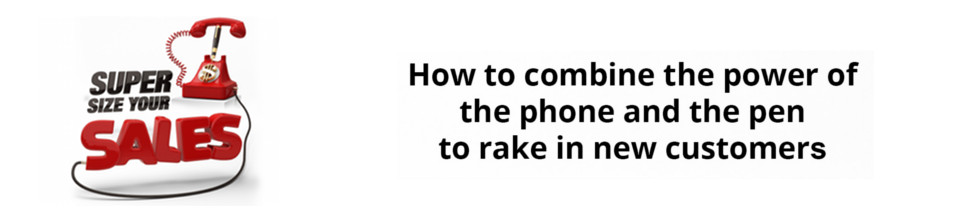5 Website Ranking Tips
5 Tips for Top Website Ranking [Updated]
The 5 critical elements for getting your website to rank well on Google.
What is a successful website?
One that ranks well and shows up on the first page of Google.
One that brings in business.
Or, one that goes viral.
Now, not all websites and pages will achieve all of these but if yours manages even one, it will dramatically improve your business.
Here are 5 key tips for a top website ranking.
1. Make it about the content
Google (and other search engines) rank sites and pages on the basis of their content. While there are around 200 factors the Google algorithm takes into account when ranking pages, content is way up at the top.
When writing for your website put yourself in the shoes of your reader. What do they want to know? What can you tell them that they can’t find elsewhere? Offer plenty of useful information that is relevant to your topic or page. Don’t fill it with gratuitous or boring material that is irrelevant.
On web pages less is not more. In all forms of copywriting, long copy outsells short. By this, we mean that while brevity may be a good thing in certain circumstances, it isn’t necessarily on web pages. Although it must be said that not all pages should be long. Balance the long and the short.
2. Use keywords and keyword phrases throughout
One of the reasons a long web page ranks well is because it allows you to include a variety of keywords and keyword phrases without making it read strangely. For instance, if you were writing a web page about penguins in Antarctica, a long page would give you ample opportunity to include phrases such as “Emperor penguins in Antarctica”, “penguins live in Antarctica”, “how many penguins live in Antarctica”, “Antarctic penguin facts” … the list goes on.
Any time you use a phrase that is similar to your main keyword phrase, Google gives your page a tick.
But the trick is not to use too many keywords (this is called keyword stuffing) which will only make Google penalise your page. You need a happy medium.
For a long time it was considered good strategy to write a long list of keywords and keyword phrases in the metatags (this is the code that sites inside the website that visitors don’t see), but no longer. Google takes no notice of these. Instead, it looks for the keywords inside the content, because that’s how it decides if the page really is about its advertised subject and if it provides value to readers and visitors. If both those boxes are ticked, your page rankings go up.
3. Write searchable titles and descriptions
If you ask most people what a website page title is, they will tell you it’s Home, About, Services etc. This is not correct. It is a unique sequence of words that have a special job to do.
The page title appears in two places: the tab above the URL (in Chrome) and the line above the URL on a Google search page. Its job is to briefly tell both visitors and Google what your page is about. This is another place to put your page’s keywords, and somewhere it will actually be effective.
Descriptions are merely longer versions of page titles but they don’t appear anywhere on a website. Rather, they show up in the search pages. They, too, can and should contain the keywords and phrases for the page. Their purpose is to persuade a visitor to click on the link that takes them to that page.
Both page titles and descriptions need to be under certain character lengths. For page titles the maximum is 65, for descriptions, it is 140. If you make your titles or descriptions too long they won’t display fully which means people can’t read them. And that affects their effectiveness.
4. Include relevant images and/or video
There was a time when the search engines didn’t include images or videos in their searches, now they do. Google Images will often take you to a particular website if you click on a certain image while the first few words of each video are now also indexed. This means your videos need to include the keywords at the start, and your images need to be properly optimised with tags and descriptions.
Can a photo help you get on page one of Google? Very unlikely, but it does reinforce to Google the relevance and usefulness of your page, which helps it determine where to rank you.
5. Always use a headline
A headline on a web page does two jobs: it reassures visitors that they are in the right place and it shows the search engines what your page is about. In other words, your headline has to be written for both the reader and the search engines. The keywords or phrase for the page need to be among the first few words, because that’s another way Google determines the ranking of your page.
Summary
Before you begin constructing or writing your web page you need to determine which keywords or phrases you expect to be used by visitors searching for the type of information you are offering. This is necessary for each of the five critical ranking factors I have discussed on this page and will go a long way toward helping your page get onto the first page of Google.
If you want to know more about using SEO to rank highly in Google, we recommend backlinko.com
And, should you be in the market for a high quality, new or updated website, we thoroughly recommend Logic Studio.